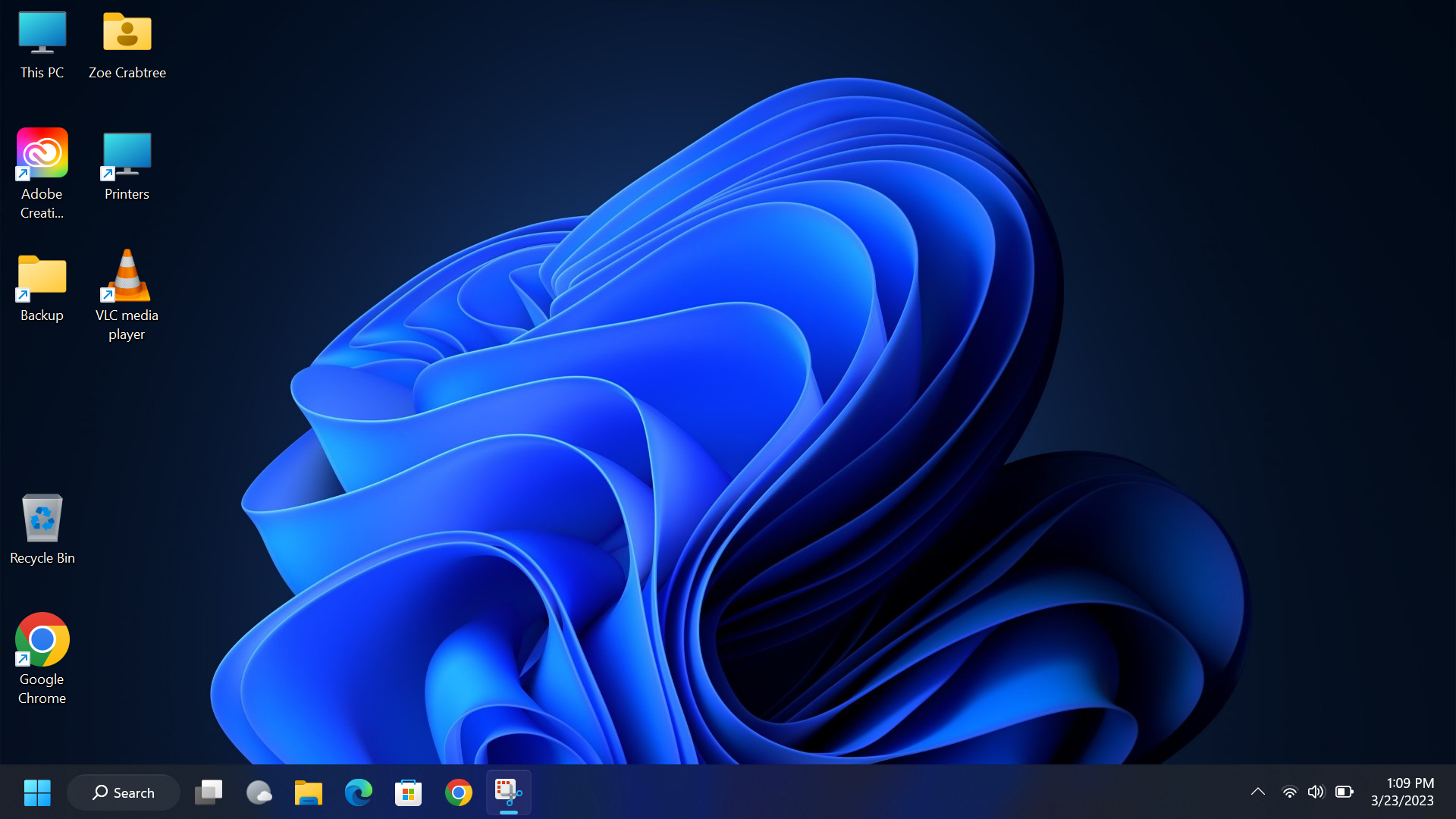Starting in June 2023, new and replacement Windows computers for staff and faculty will be deployed with Windows 11. Lab and classroom Windows computers will remain on Windows 10 for the next academic year.
Is using Windows 11 very different from Windows 10?
No, the user experience won’t be very different from Windows 10. You may notice some small user interface changes to the desktop, but we’ve configured our version of Windows 11 so that it should be a smooth transition for you.
We've included a screenshot of the desktop at the bottom of this article so you can get a sense of what it will look like.
Will my software run on Windows 11?
LITS has confirmed that all standard software that the College supports will run on Windows 11. However, there may be software compatibility issues with specialized software that you use for your work or research.
If you expect that you’ll be getting a replacement Windows computer soon and would like to test any specialty software that you use on Windows 11, contact the Technology Help Desk for support. We have a test environment that we can help you access.
I’m ready to replace my computer!
If your computer is due for replacement soon or you’d like to purchase a computer with grant or department funds, please get the replacement process started by filling out the computer request form.
Keep in mind that Financial Services requires purchases to arrive prior to July 1, 2023 in order to be charged to the current fiscal year. More information.
How do I know if my computer is due for replacement?
Faculty and staff computers that are funded by LITS are replaced on a 4-5 year replacement cycle. To find out if your computer is due for replacement, contact the Technology Help Desk and include the 6-digit MHC Asset Tag number for your machine. You can find this information on a blue or red sticker on the bottom of your laptop computer or on the side of the CPU of your desktop computer.
Questions?
The Technology Help Desk is here for you!
What does the Windows 11 desktop look like?